One of the common questions we get is “What resolution do I need?”, particularly for personal printing of images. There unfortunately isn’t really one answer for all as printing comes in all shapes and sizes, from little stickers to huge posters. The general rule is the larger the piece, the higher the resolution required. This is due to the DPI measure being Dots Per Inch, the higher the Dots Per Inch the better the quality and detail.
DPI & Vectors, everything you need to know
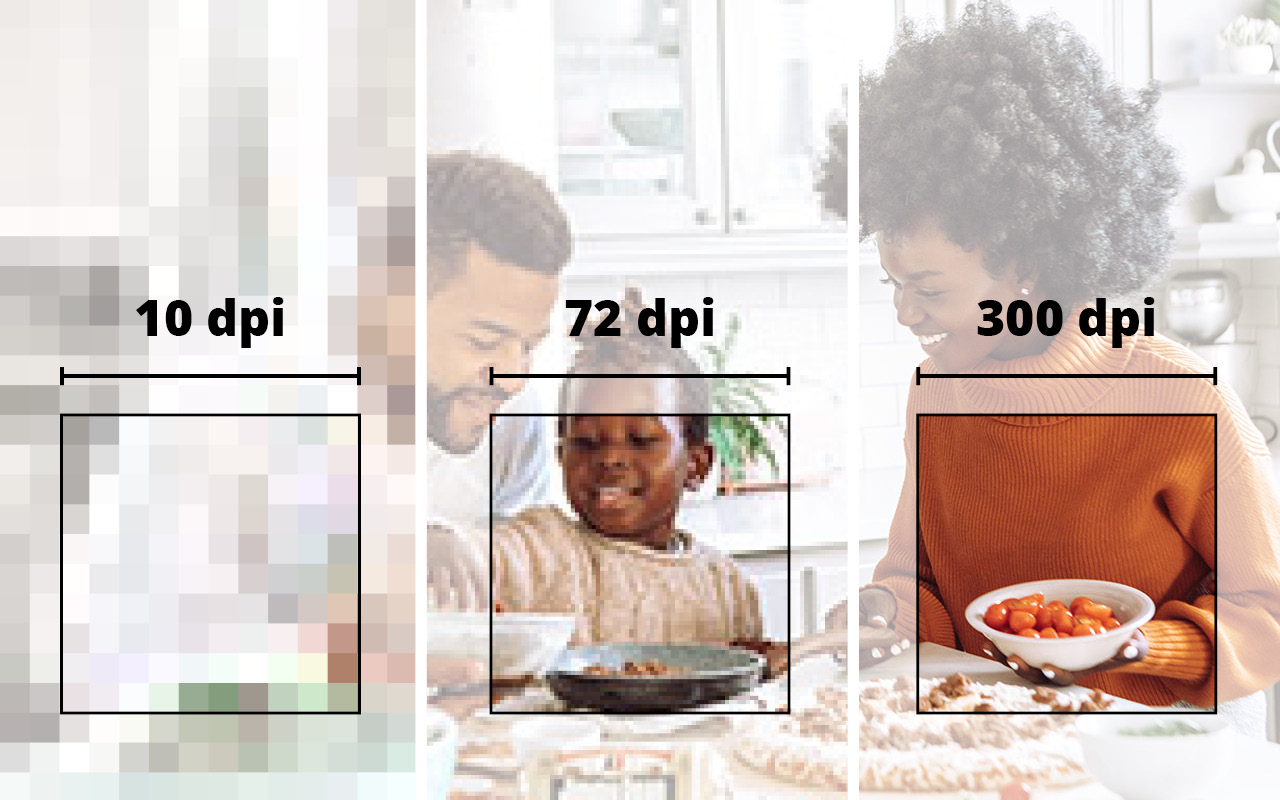
Let’s work in UK imperial number to explain this – you have a DPI of 12, so 12 Dots Per Inch. Now you expanded that inch (or inch section) to print something which is a foot or 12 inches, you still have the same number of dots, but over the larger space. You now have 12 dots per foot, or 1 dpi, meaning the image will have a lower resolution and be more ‘blocky’.
In general, images acquired from the internet (not as a high resolution) will be 72 dpi, but we recommend that the minimum should be at least 300 dpi for most jobs. If in doubt just ask, however remember the basic rule that the higher the resolution the better the print quality will be.
The other option for (non-photographic) larger printed items is a vector image, this is because vector files describe the image as a collection of points, lines and curves, rather than specific dots making it easier for the image to be expanded. A vector outline is then, filled in with colour during rendering, meaning that they give a clear, quality printed image that can be expanded to any size.